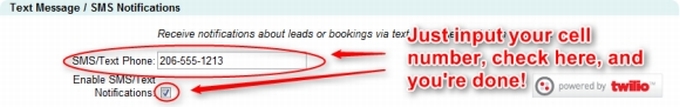How to Save Money on Events and Meetings
0 Comments
- Posted in:
- General
Especially since the economic downturn in 2008, saving money on events and meetings has been one of the most important topics in every industry. One of the first items in any company or organizational budget to receive scrutiny and reduction is, without question, travel and meeting expense. The need to save pennies on the dollar in this area has brought sweeping change to the business of meetings, yet ultimately, even with advances in mobile computing and virtual conferences, there remains a high value on face-to-face encounters.
We’ve identified three areas in which the meetings industry generally agrees you can realize savings when planning your corporate or association event. No matter your location or the size of your meeting, we think you’ll benefit from these ideas.
 Image: Wikimedia
Image: Wikimedia
 Image courtesy of Travelling Toast
Few people planning meetings are experts on the restaurant or catering business. In fact, catering is one of the greatest mysteries that confronts anyone tasked with putting together a successful event and as such, can often end up being very costly.
Image courtesy of Travelling Toast
Few people planning meetings are experts on the restaurant or catering business. In fact, catering is one of the greatest mysteries that confronts anyone tasked with putting together a successful event and as such, can often end up being very costly.
 Image: Wikimedia
Image: Wikimedia
1. It all starts with a budget.
Every event starts with a dream in the mind of its planner. Unfortunately, the dry reality is that every event should start with a budget. Frustration often sets in when trying to force an ideal event into the constraints of a budget that has been established at the beginning of the fiscal year. Here are a few tips to help any organization succeed with a budget:- Be sure to inflate older expenses to account for higher prices and add in an additional 10 percent for contingencies
- Request a discount for paying in cash
- Be flexible on event dates
- Limit the number of individuals who can authorize purchases and expenses
- Stress that your organization is a likely repeat customer
2. The right location means more than you think.
Planners will notice obvious and subtle differences between venues when trying to be budget-conscious. One of the emerging trends in the meetings business is the use of non-traditional facilities for corporate, association, or other types of events. Consider the following:- Nonprofit organizations or municipal facilities such as museums or medical centers have meeting spaces available at rates that make them highly competitive
- Other new players in the market are collaborative workspaces and venues that specifically target smaller meetings and offer state-of-the-art technology
- Find out from the first conversation what is included versus what is considered extra
- Check out the entrance and parking facilities, hallways, and other exterior features
3. Control catering costs.
 Image courtesy of Travelling Toast
Few people planning meetings are experts on the restaurant or catering business. In fact, catering is one of the greatest mysteries that confronts anyone tasked with putting together a successful event and as such, can often end up being very costly.
Image courtesy of Travelling Toast
Few people planning meetings are experts on the restaurant or catering business. In fact, catering is one of the greatest mysteries that confronts anyone tasked with putting together a successful event and as such, can often end up being very costly.
- Know what you are allowed to bring in, if anything, versus what you’re required to purchase from the venue
- Determine if you can supply your own water and coffee
- Buffets are always cheaper than a sit-down dinner—consider the price of servers, dishes, and clean-up
- Bar service can be both innovative and cost-conscious with the right choice of vendors and beverages
- Use fast-casual restaurants or delicatessens rather than fancier, more expensive caterers
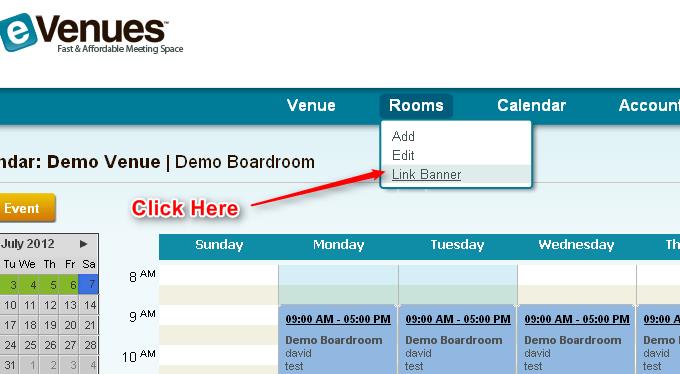 You’ll then see a variety of banners to choose from as well as the HTML code needed to put the banner on your site.
You’ll then see a variety of banners to choose from as well as the HTML code needed to put the banner on your site.
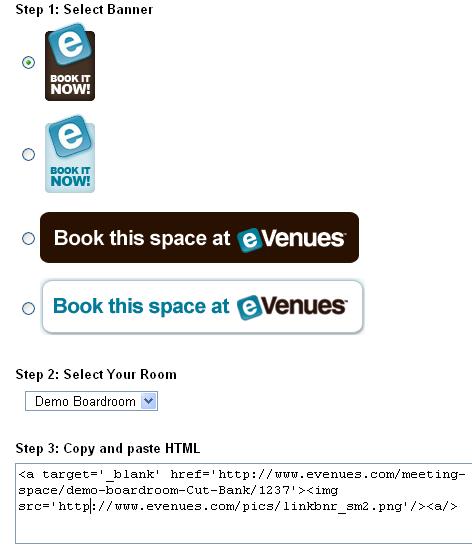
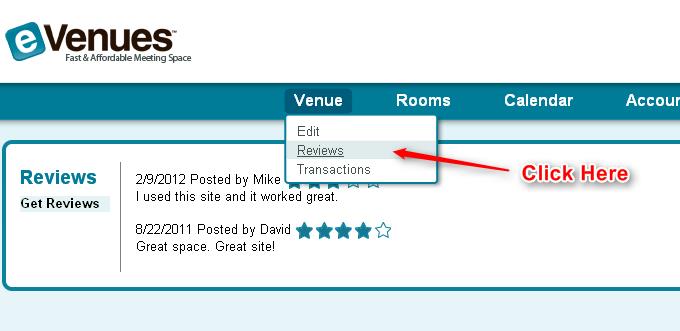 Once you’re there, click “Get reviews†on the left. You should this dialog box pop up below:
Once you’re there, click “Get reviews†on the left. You should this dialog box pop up below:
 Type in the email address of the customer who rented your venue and add a short note if you like. The customer will receive an email like this:
Type in the email address of the customer who rented your venue and add a short note if you like. The customer will receive an email like this:
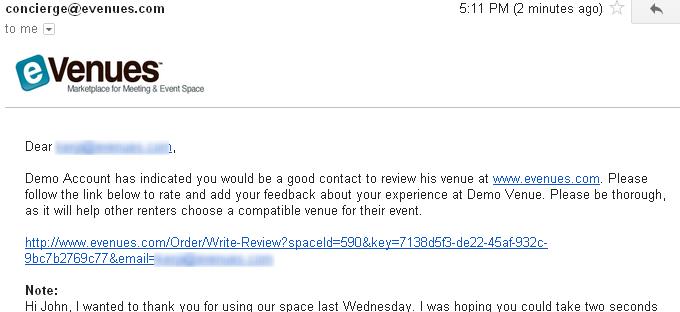 Once the customer clicks the link, he or she will be directed to a simple review form (below). The great thing about this is that there is no login or signup required!
Once the customer clicks the link, he or she will be directed to a simple review form (below). The great thing about this is that there is no login or signup required!
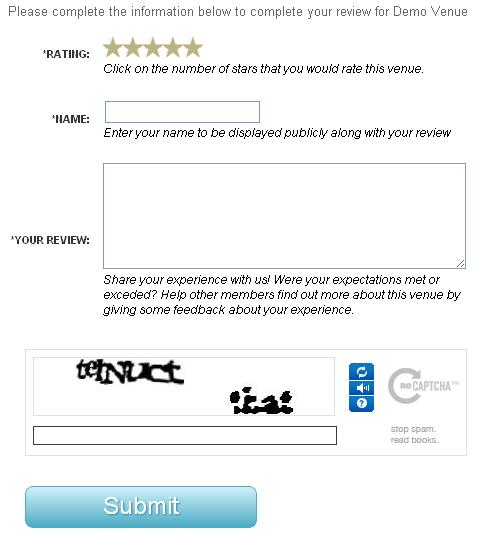
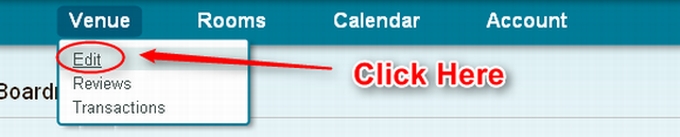 From there, scroll down to the bottom of the Venue profile, enter the cell phone number at which you would like to receive SMS alerts, and check the box below the field:
From there, scroll down to the bottom of the Venue profile, enter the cell phone number at which you would like to receive SMS alerts, and check the box below the field: